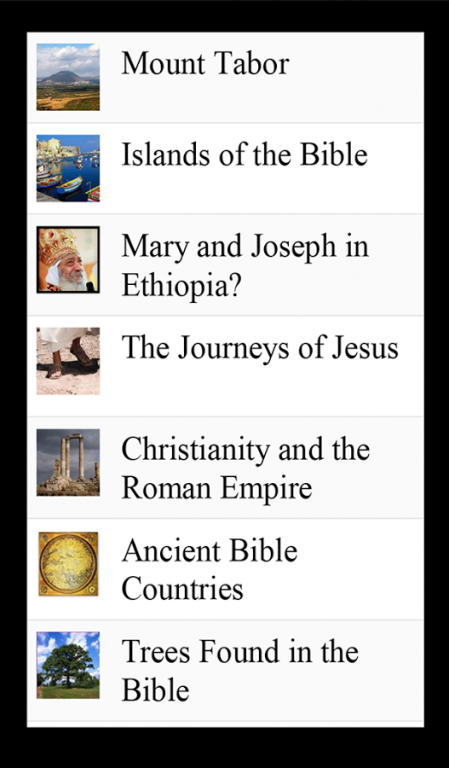Bible Geography 2.5
Paid Version
Publisher Description
Do you love the Bible? Do you love its teachings, stories and lessons? Do you want to understand the lives of the Men and Women of the Bible better? If so, this app is for you. It is simply a collection of facts, lists and descriptions of the places and geography of the Bible. It will help you to understand the challenges and blessings of the People of the Bible better.
A few of the items included are:
Ancient Biblical Cities
Must See Sites in the Holy Land
Bible and World Timeline
The Parting of the Red Sea
Travels of Paul
Astronomy in the Bible
Christianity in Asia
Capernaum
Sacred Places in Jerusalem
Bible Verses about Bethlehem
Footsteps of Jesus
Places Associated with Jesus
Biblical Sites in Greece
Guide to Biblical Lands
Ancient Jewish History - Israel and Judah
Jewish Exile and Babylonian Captivity
Biblical City of Nineveh
Red Sea
Jewish Population in Ancient Times
Climate in Modern Israel
Largest Island in the Mediterranean
Origin of the Hebrew Language
Israel's Rivers
Jordan River Facts
Bible Geography Quiz
Way of the Patriarchs
Jerusalem's Population by Religion
More on the Sea of Galilee
. and much more.
About Bible Geography
Bible Geography is a paid app for Android published in the Reference Tools list of apps, part of Education.
The company that develops Bible Geography is Reference Geek Apps. The latest version released by its developer is 2.5. This app was rated by 1 users of our site and has an average rating of 4.0.
To install Bible Geography on your Android device, just click the green Continue To App button above to start the installation process. The app is listed on our website since 2014-04-02 and was downloaded 84 times. We have already checked if the download link is safe, however for your own protection we recommend that you scan the downloaded app with your antivirus. Your antivirus may detect the Bible Geography as malware as malware if the download link to com.andromo.dev25487.app284483 is broken.
How to install Bible Geography on your Android device:
- Click on the Continue To App button on our website. This will redirect you to Google Play.
- Once the Bible Geography is shown in the Google Play listing of your Android device, you can start its download and installation. Tap on the Install button located below the search bar and to the right of the app icon.
- A pop-up window with the permissions required by Bible Geography will be shown. Click on Accept to continue the process.
- Bible Geography will be downloaded onto your device, displaying a progress. Once the download completes, the installation will start and you'll get a notification after the installation is finished.